

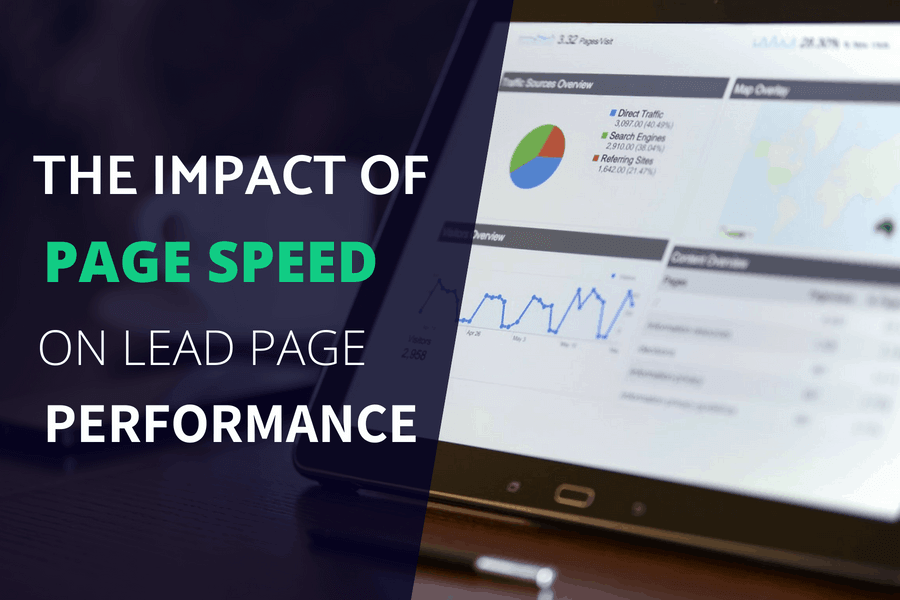
We’ve all visited slow websites and bailed out when the web page took too long to load.
Slow page speed and loading time have a negative impact on your site’s user experience and can also affect its ranking in search result pages.
That’s right!
Better performing (or faster) lead pages tend to convert more, whereas poorly optimized ones experience a drop in conversions.
Slow load time is one of the common landing page mistakes and what’s surprising is just how much of an impact page speed has on lead page performance. In this post, we’ll take a closer look at the impact of page speed on lead page performance and which factors contribute to slow page loading times. We’ll also look at some of the actionable steps that you can undertake to decrease your lead page’s loading times.
We already know that page loading time is an important part of your site’s user experience and affects your search engine rankings. But did you know that page speed can also affect the performance of your lead page?
Well, let’s look at some of the statistics to get a clearer picture;
This is pretty easy to understand given that 47% of consumers expect your web page to load in 2 seconds or less and 40% will abandon a website that takes more than 3 seconds to load. The survey also indicated that 79% of online shoppers who aren’t satisfied with lead page performance say they won’t return to the site to buy again and 44% of them would tell their friends if they had a poor online shopping experience.
And that’s not all!
The same studies also indicate that the optimal page load times for the lowest bounce rates ranged from 700ms to 1.2 seconds.
What this means is that even if you’re ranking high in Google’s search results, you’re missing out on conversions because prospective customers are bouncing off your site before your lead page’s content fully loads. What’s worse is that you’re not just losing conversions from visitors who landed on your site but (potentially) also from their friends and family.
The bottom line is that if you haven’t optimized your lead page’s performance, you are losing leads and conversions because of a few seconds.
On a more positive note, studies show that an increase in page speed (from 8 seconds to 2 seconds) can boost your conversion rate by a whopping 74%. With this in mind, let’s take a look at some of the different factors that impact lead page performance and what steps you can take to effectively reduce your page loading times.
Any SEO professional would tell you, that the first step to optimizing page speed is analyzing what your lead page’s current loading time is and what factors are contributing to it. You can use tools like Pingdom and Google PageSpeed Insights to measure your lead page’s speed and get specific, actionable advice on how to improve it.
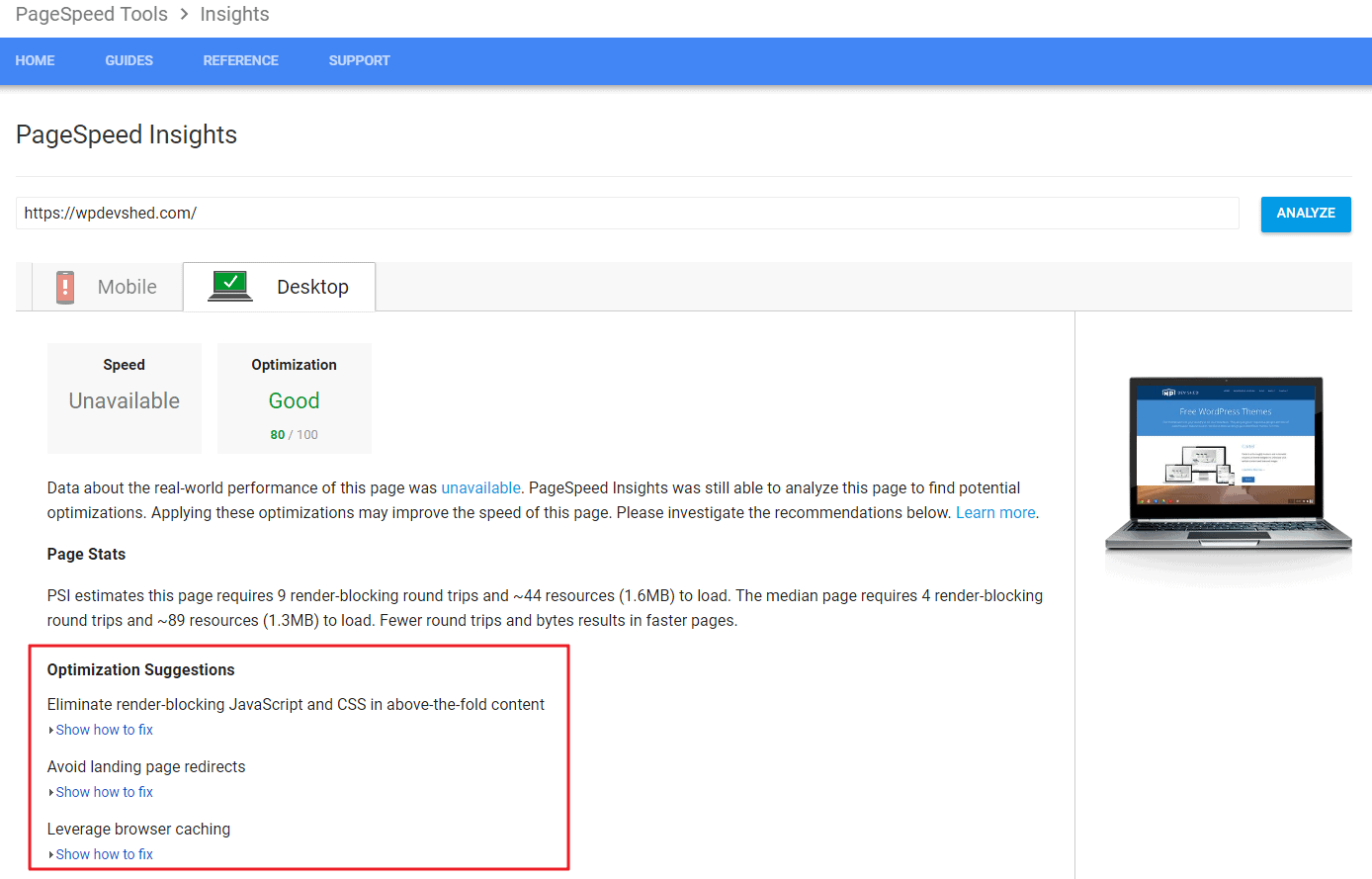
1. Server and Hosting Performance
Signing up for a mediocre web host that sells cost-effective services will cost you big in the long run. Sure, you’ll pay pennies up front but remember that cheaper doesn’t always mean better. Most of these web hosts sell hosting services at low prices in order to maximize their profitability by hosting thousands of websites on Shared servers.
When your site’s visitors browse the web and land on your website, they’re running programs and requesting files from your web server. If your web server is not optimized for performance, your site’s pages will be sluggish.
It’s fine to start out with a Shared hosting plan but when you start to get a lot of traffic to your site then you might want to consider upgrading to a VPN or Dedicated server with a hosting provider that offers Solid State Drives (SSDs). The key benefit of a Dedicated server is that the server resources are yours – you don’t have to share them with other websites on the same server. This way, only your website has access to the server’s disk space, RAM, and processor.
When searching for a new web host look for a good data driven performance comparison review to make an informed your choice.
2. Images
Lead pages often have lots of high-quality images on them that use up a lot of server resources and take a long time to load.
To get an idea of just how much images are contributing to and affecting your site’s page loading times, run a speed test on Pingdom and take a look at the Requests by content type section.
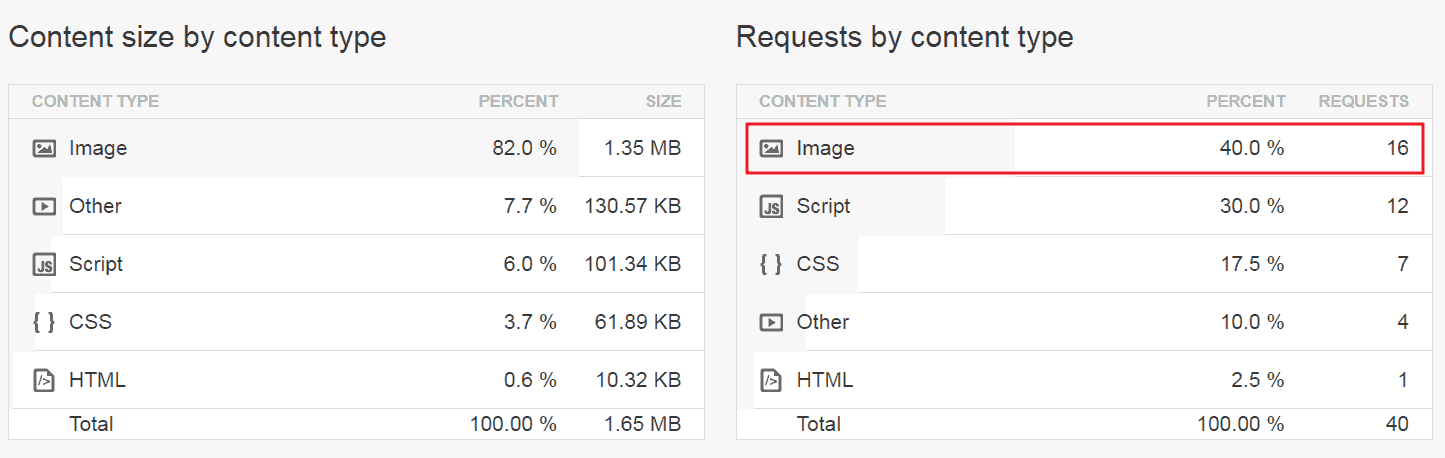
In this example, images are taking up 40% of the content on the page. Optimizing those images (through resizing and image compression) could save you a ton of space on your server and reduce the time the lead page takes to load.
In addition to this, best practices indicate that you should use the ‘SRC’ attribute i.e. (img src=””), to tell web browsers where to grab the image from. When the ‘SRC’ attribute is blank, web browsers make requests to the web page which slows down your page loading times.
3. File Requests
Poorly coded websites that have tons of JavaScript and CSS files require web browsers to make HTTP requests to access certain files. The more HTTP requests that are made, the longer your landing page will take to load.
The simple solution is to combine the JavaScript and CSS files your site uses. What this means is that all of your JavaScript files and CSS files are placed inside one large file instead of multiple, smaller files in order to minimize HTTP requests. So, if web browsers were making seven HTTP requests to access files every time someone landed on your lead page, they would only make two requests after the files have been combined.
4. Redirects
According to Google, you can improve your site’s performance by avoiding landing page redirects. Redirects trigger an additional HTTP request-response cycle and delay page rendering. That said, in some cases, redirects are absolutely necessary, for instance, when you need to send visitors from broken URLs to updated ones.
Lead pages that don’t use redirects serve content much faster than those that do. There are two main types of redirects – server-side redirects and client-side redirects. Server-side redirects (like 301 and 302 redirects) are faster because web browsers can cache the correct URL. Client-side redirects, on the other hand, aren’t cachable and introduce performance issues. Tools like Screaming Frog can help you determine which redirects are slowing your site down.
Decreasing your site’s page loading time is a direct way to increase your site’s conversion rates. Think of it this way: the better your website is for your users, the more conversions it will produce.
As such, check out if one of these factors listed here is the reason behind slow load time. If yes, then implement these actionable steps that will help deliver faster loading times, which, in turn, will lead to higher conversion rates and lower bounce rates as compared to slow loading pages.
What are some of the steps you take to decrease your lead page’s loading times? Share your thoughts in the comments section below.
Your email address will never be shared with any 3rd parties. We Promise
Subscribe to our mailing list and get interesting stuff and updates to your email inbox.
Thank you for subscribing. Check Your Inbox!
Oops. Something went wrong :(