

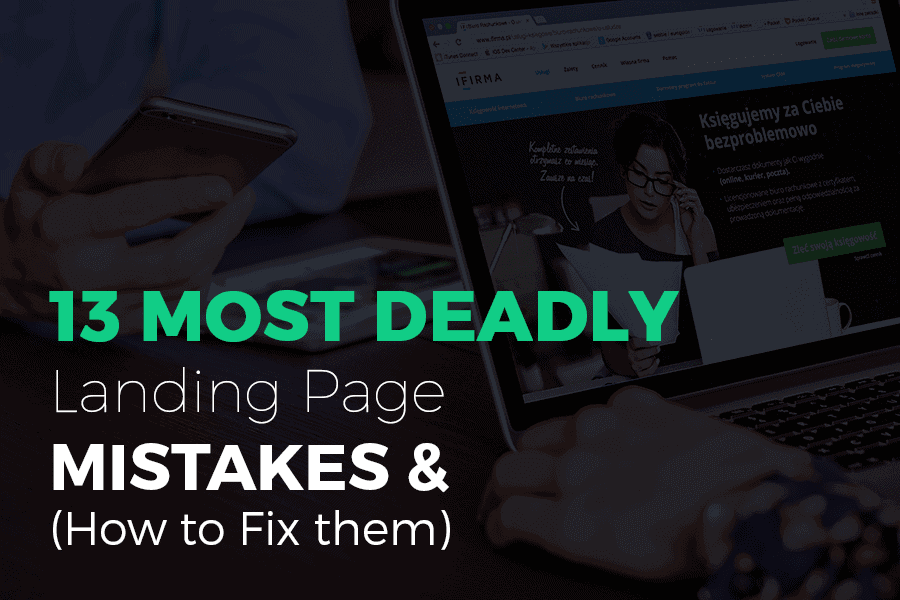
It is a simple fact that a well-designed and an eye-catching landing page can help to maximize your site’s conversion rate.
However, if you have a landing page on your website for a long time and are unsure why it is not generating the expected conversion in spite of hundreds of clicks, then the problem might be the below-mentioned landing page mistakes.
In our quest to create that perfect landing page for our website, we can often go overboard committing ‘unconscious’ mistakes that not only affects the ROI but also leads to a high bounce rate.
And as such, if you want to rectify this, then read the below guide to know how you can effectively fix these landing page mistakes, in order to create an optimized landing page for your website!
The first impression of a website is extremely important.
It takes less than half a second for a visitor to assess a website once he clicks on a link and lands on a web page and as such, if he finds it uninteresting or undependable, he’ll leave your site immediately.
For instance, as you can see in the image mentioned below. This landing page doesn’t particularly come off as reliable. Also, the colours used are garish and it lacks proper navigation structure that makes it difficult for visitors to know more about the site.
Simplicity is one of the top principles of effective web design and as such, when it comes to a landing page, use of a clean design that is attractive and at the same time looks professional.
Make use the White space to create harmony and balance in your design, so that the layout doesn’t look overcrowded.
Like this landing page. This landing page has utilized the White space appropriately and has accompanied it with minimal & concise text, a quick lead generation form with a compelling CTA ‘Download Now.’
Bottom line – Clear, Concise and Straightforward, that’s how your landing page should be!
The Colours and Fonts used on a landing page are another factors that can form the first impression of a website.
Visual elements that are uninspiring and inconsistent doesn’t evoke a feeling of excitement in visitors leading to a higher bounce rate. Thus, you need to pay attention to this aspect when designing or selecting a landing page for your website.
Consistency in fonts and colours is important in order to improve legibility. Make sure to use not more than 2 fonts styles or colours to avoid poor user experience.
For instance, for better readability and to provide a contrast to your text, you could use a different font for Larger texts like headlines and a different font for the Body text. (As shown in the image below.)
Likewise, make use of contrasting colours such as a light contrast to a darker background.
Alternatively, you could use a different colour to highlight important words or your CTA’s ‘Download Your Guide.’
Read this guide to know the science behind colour and conversion.
This one is a common landing page mistake that not only affects your ROI but also your brand’s credibility.
A sluggish page speed will not endear you to your audience and will make them leave your site in frustration. Hence, to improve your landing page performance and to provide your audience with a good web experience, you need to improve your page load time.
Start with testing your page speed. You can do this by using tools like Google’s PageSpeed Insights or Pingdom. These tools will provide you with suggestions on how to improve your page load time.
Additionally, optimised and compressed images and videos on the landing page with Compressor.io as well as check your hosting resources to see if you need to upgrade your web hosting plan.
With the rise in the usage of mobile devices, having a landing page that is not responsive or mobile friendly is a sure-shot way of losing out on potential conversion.
Also, just having a responsive landing page is not enough in itself. You also need to work on the content, navigation, page load time etc.
Hence, if your landing page is not optimized for mobile users, then you need to rectify this mistake ASAP!
A great landing page is a combination of white space, killer headline, strong CTAs and good quality & high-resolution photos.
Good visual stimulation is needed in order to showcase your product or service in an engaging manner, which, in turn, will help you to instantly connect with your visitors.
Therefore, when you use images on your landing page;
This is by far the biggest landing page mistake that you can make.
A call-to-action is a critical element of a landing page design and when not displayed ‘distinctively’ will result in the potential loss of a valuable lead.
Also, even if a landing page is great, a too generic CTA like “Submit” or “Sign Up” will not grab visitors’ attention.
Thus, when designing a landing page make sure to;
No one wants to willingly give away their personal information. But, without a contact form, you wouldn’t be able to capture leads for your website.
However, filling a long contact form doesn’t sound appealing and thus, you need to make this process quick and easy for your visitors, by optimizing your contact form for better leads and greater conversion.
The purpose of a landing page is to provide solutions at a glance. Making your user read a copious amount of text rather that just providing important information is a poor use of a landing page.
Like in the case of the below-mentioned landing page:
Awful, isn’t it? This landing page is packed with lengthy blocks of content with illegible fonts and too many CTAs.
Along with good content, aligning keywords and ad copy with the landing page is also crucial.
What do I mean by alignment? Well, here is a perfect example.
If a user clicks on a link that says “Samsung Headphone Sale” and instead lands on a page “History of Samsung Headphone”, he is going to be extremely angry and rightly so!
Therefore, it is important that you always design a landing page that aligns with your ad copy & keywords and vice versa.
Another landing page optimization mistake, stressing more on the features of the product or service rather than the benefits is not likely to increase conversion.
A visitor will only convert into a lead if what you are offering is beneficial to him. Hence, the content for the landing page should be benefit-focussed rather than features-focussed.
For example, the content present on this landing page is concise, informative and clearly highlights the benefits that you can avail.
Simply, ask yourself these three important questions:
This would help you compose a benefit-rich content for your landing page.
An uninteresting headline that doesn’t cleverly summarize what your landing page is all about will be completely ignored, resulting in loss of conversion.
The headline of your landing page should be able to grab the attention of the visitors instantly and for this, you need to craft a catchy headline that will make a visitor want to read further.
For instance, here is a perfect example of an excellent & actionable headline.
Crafting a headline in the form of a question, generates interest, making people inquisitive about what you are offering. Which, in turn, could ultimately lead to a conversion.
For more tips read this guide on how to create high converting landing page headlines!
A testimonial is a form of endorsement from people who have used your product or service. This signifies that you are a trustworthy brand and as such, having testimonials on your landing page can help you convert better.
However, the problem arises when the testimonials placed on the landing pages are too generic (Awesome product. Must Try!!) or too short (Great!!!). These testimonials (though genuine) may appear phoney and fail to assure the visitors about the quality of your product or service.
A landing page is a goal-oriented web page whose main purpose is to achieve a single, specific task.
When you place multiple links on your landing page, you are defeating this purpose leading to a high bounce rate and thus, if you are guilty of this crime then you need to rectify this mistake right now!
I hope this landing page mistakes guide has helped you figure out what you are doing wrong. Rectifying these mistakes would help you to build a high-converting landing page, thus, enabling you to provide your customers with a enhance user experience.
Remember, the key to an optimized landing page is to keep every element clear and minimal be it CTAs, headlines, contact forms, links or the design!
Did I miss out on any other common landing page mistake? If yes, then let me know in the comment below!
Your email address will never be shared with any 3rd parties. We Promise
Subscribe to our mailing list and get interesting stuff and updates to your email inbox.
Thank you for subscribing. Check Your Inbox!
Oops. Something went wrong :(